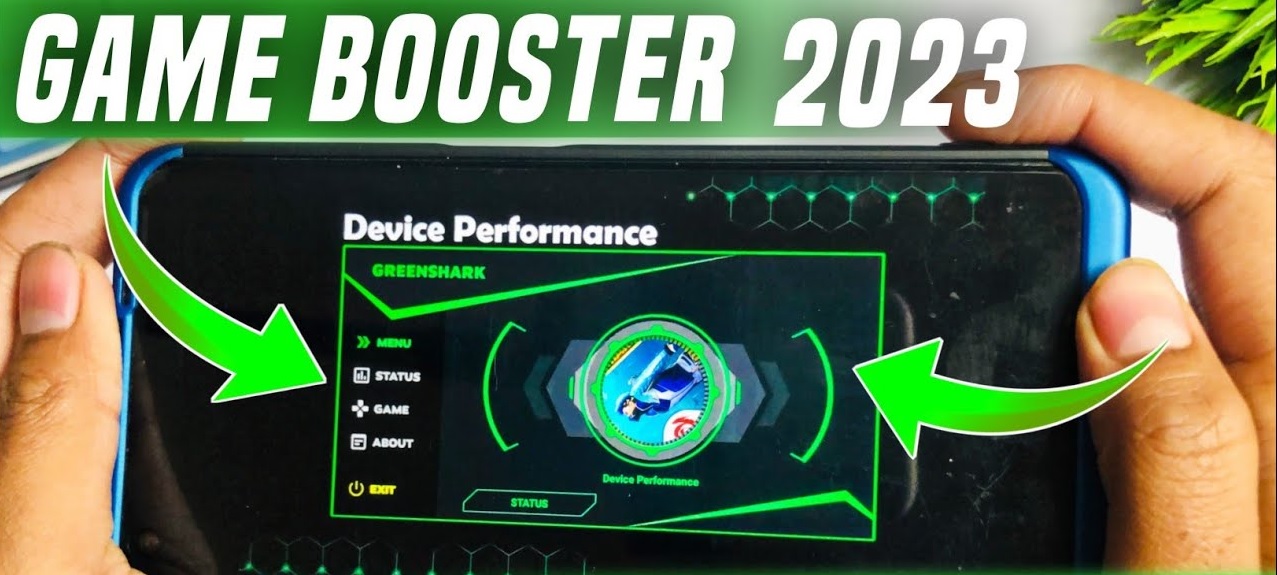Game boosting applications are special tools that optimize your device by allocating necessary phone resources, minimizing background processes, enhancing graphics quality, and improving frame rates. These apps can make a huge difference in your gaming experience, especially if your device is not very powerful or has limited memory.
But with so many phone booster & optimizer apps available on the Google Play Store, how do you know which one to choose?
What is Game Booster App?
GAME BOOSTER APP: Game Booster is a type of software application designed to optimize and enhance the performance of video games on a computer or gaming device. The main goal of a game booster is to allocate system resources more efficiently and reduce background processes that may be using up valuable processing power, memory, or network bandwidth. This can result in improved frame rates, reduced lag, and an overall smoother gaming experience.
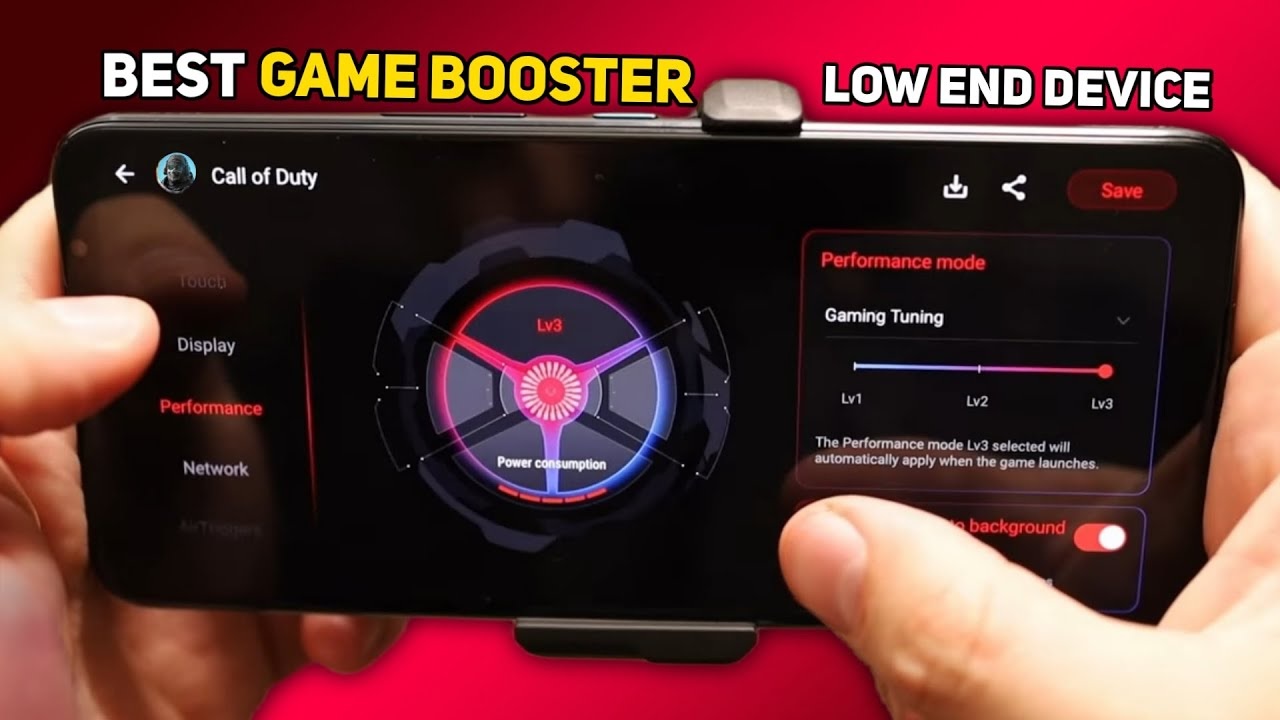
Key Features of Game Booster APP
GAME BOOSTER APP: Key features commonly found in game booster software include:
- Resource Management: Game boosters can help prioritize the game you’re playing by temporarily suspending or reducing the impact of other background processes and applications that might be running on your system. This can free up CPU, memory, and other resources for the game.
- Defragmentation: Some game boosters offer disk defragmentation tools to optimize the arrangement of game files on your hard drive, potentially reducing loading times.
- Driver Updates: Game booster software might help identify and update outdated graphics card, sound card, and other hardware drivers, which can be crucial for optimal gaming performance.
- Overclocking: Some advanced game boosters provide options for overclocking your hardware, which involves running your components at higher speeds than their default settings. This can potentially boost performance but also comes with risks, as it can generate more heat and stress on the hardware.
- Custom Profiles: Game boosters often allow you to create custom profiles for different games, adjusting settings based on the specific requirements of each game.
- Network Optimization: Some game boosters include tools to optimize your network settings, potentially reducing latency and improving online gaming performance.
- Game Recording and Streaming: Some game booster applications offer built-in recording and streaming features, allowing you to capture and share your gameplay without needing additional software.
It’s worth noting that while game booster software can provide performance improvements in some cases, the extent of these improvements can vary based on the specific hardware and software configurations of your system. Additionally, modern operating systems and gaming platforms have become more efficient at managing resources, which may reduce the need for third-party game booster software for some users.
To Know Details & Characters of Anime Series – Blogangle
Before using any game booster software, it’s recommended to research the software, read reviews, and ensure that you’re downloading from a reputable source to avoid potential security risks or compatibility issues.

Benefits of Game Booster
GAME BOOSTER APP: Game boosters can offer several benefits to gamers looking to enhance their gaming experience. Here are some of the key benefits:
- Improved Performance: Game boosters optimize system resources, which can lead to smoother gameplay, higher frame rates, and reduced lag. This is particularly beneficial for demanding games that require significant processing power.
- Faster Loading Times: By optimizing the arrangement of game files on your hard drive, game boosters can potentially reduce loading times, allowing you to jump into your games more quickly.
- Enhanced Graphics: Game boosters can help ensure that your graphics card is running at its optimal settings, enabling you to enjoy better visuals and graphical effects in your games.
- Reduced Background Distractions: Game boosters can suspend or minimize background processes and applications, reducing distractions and interruptions while you’re playing.
- Customization: Many game boosters allow you to create custom profiles for different games. This means you can fine-tune settings to match the requirements of each game, maximizing performance where it’s needed most.
- Network Optimization: Some game boosters offer tools to optimize network settings, potentially reducing latency and improving online gaming experiences.
- Driver Updates: Game boosters can help ensure that your hardware drivers are up to date, which is crucial for compatibility and optimal performance.
- Recording and Streaming: Some game boosters come with built-in recording and streaming features, allowing you to capture and share your gameplay without needing additional software.
- One-Click Optimization: Many game boosters provide a one-click optimization feature that automatically adjusts settings for optimal performance, making it easier for users who are not familiar with manual adjustments.
- Overclocking: Advanced users can benefit from overclocking features in certain game boosters, which can push hardware to deliver higher performance. However, this should be done cautiously as it carries some risks and may require expertise.
- Compatibility: Game boosters can help improve performance on older systems or systems that are not optimized for gaming, allowing gamers to enjoy games that might otherwise be challenging to run.
- Consolidated Tools: Some game boosters offer a consolidated platform for managing various gaming-related tasks, such as performance optimization, driver updates, and system diagnostics.
It’s important to note that while game boosters can offer these benefits, their effectiveness can vary depending on your system’s hardware and software configuration.
Additionally, some modern operating systems and gaming platforms have become more efficient at resource management, which might mitigate the need for third-party game booster software for some users. As with any software, it’s recommended to research and choose reputable game booster options from trusted sources.

How Game Booster works on Android & PC
GAME BOOSTER APP: Game boosters work slightly differently on Android devices and PCs due to the differences in operating systems and hardware. Here’s an overview of how game boosters work on both platforms:
Game Booster on Android
GAME BOOSTER APP: Game boosters for Android devices are designed to enhance the gaming experience by optimizing system resources, reducing background processes, and improving performance. Here’s how they typically work:
- Resource Allocation: Android game boosters allocate more CPU and GPU resources to the game you’re currently playing. This prioritizes the game’s performance over other background processes.
- Background Process Management: Game boosters identify and temporarily suspend or limit background processes that are not essential to gaming. This frees up RAM and processing power for your game.
- Network Optimization: Some game boosters optimize network settings to reduce latency and improve online gaming experiences.
- Screen Recording and Streaming: Many Android game boosters offer built-in screen recording and streaming tools, making it easy to capture and share your gameplay.
- Do Not Disturb Mode: Game boosters often include a “Do Not Disturb” mode that disables notifications and calls while you’re playing, preventing interruptions.
- Battery Management: Some game boosters provide options to optimize battery consumption during gameplay, which can extend your gaming sessions.
- Custom Profiles: You can create custom profiles for each game, adjusting settings such as performance, resolution, and graphics quality to match the requirements of the game.
Game Booster on PC
GAME BOOSTER APP: Game boosters for PCs offer similar features but are adapted to the Windows operating system environment. Here’s how they typically work:
- Resource Allocation: PC game boosters prioritize system resources for the active game. They may allocate more CPU cores and RAM to the game while reducing the resources available to background processes.
- Background Process Management: Similar to Android, game boosters on PC identify and suspend unnecessary background processes to free up resources for gaming.
- Driver Updates: PC game boosters may scan and update graphics card, audio, and other hardware drivers to ensure optimal performance and compatibility.
- Disk Optimization: Some PC game boosters offer disk defragmentation and optimization tools to improve game loading times.
- Overclocking: Advanced PC game boosters might provide options for overclocking your CPU or GPU, allowing you to squeeze more performance out of your hardware.
- Network Optimization: Just like on Android, some PC game boosters optimize network settings to reduce lag during online gaming.
- Custom Profiles: PC game boosters let you create custom profiles for different games, adjusting graphics settings, resolution, and other options on a per-game basis.
- FPS Monitoring: Many PC game boosters provide real-time monitoring of your game’s frames per second (FPS), allowing you to see the impact of optimizations.
It’s important to note that the effectiveness of game boosters can vary based on the specific hardware and software configuration of your device or PC. Also, modern operating systems and hardware have become more efficient at resource management, potentially reducing the need for third-party game booster software.
Always choose reputable game booster applications and be cautious when using features like overclocking, as they can impact the stability and longevity of your hardware.
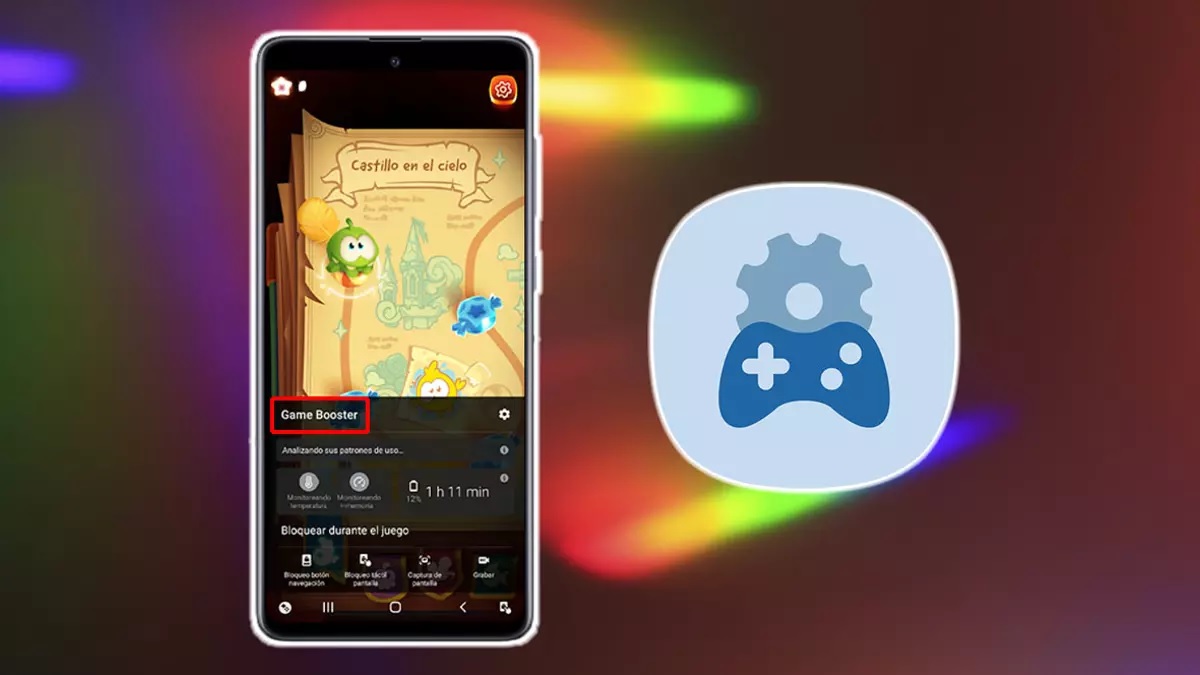
How to choose the best game booster app for your device and games?
GAME BOOSTER APP: Although, the priority of features may vary from user to user, here’s a list of game booster app tools sorted by general importance, from most critical to least critical:
- Performance optimization (CPU, GPU, RAM management)
- Compatibility with your device’s operating system
- Free vs. paid (based on user willingness to pay)
- User-friendly interface
- Developer reputation and reliability
- Security and privacy (data protection)
- Resource usage (minimal impact on system resources)
- Additional features (screen recording, FPS monitoring, etc.)
- Ad-free experience
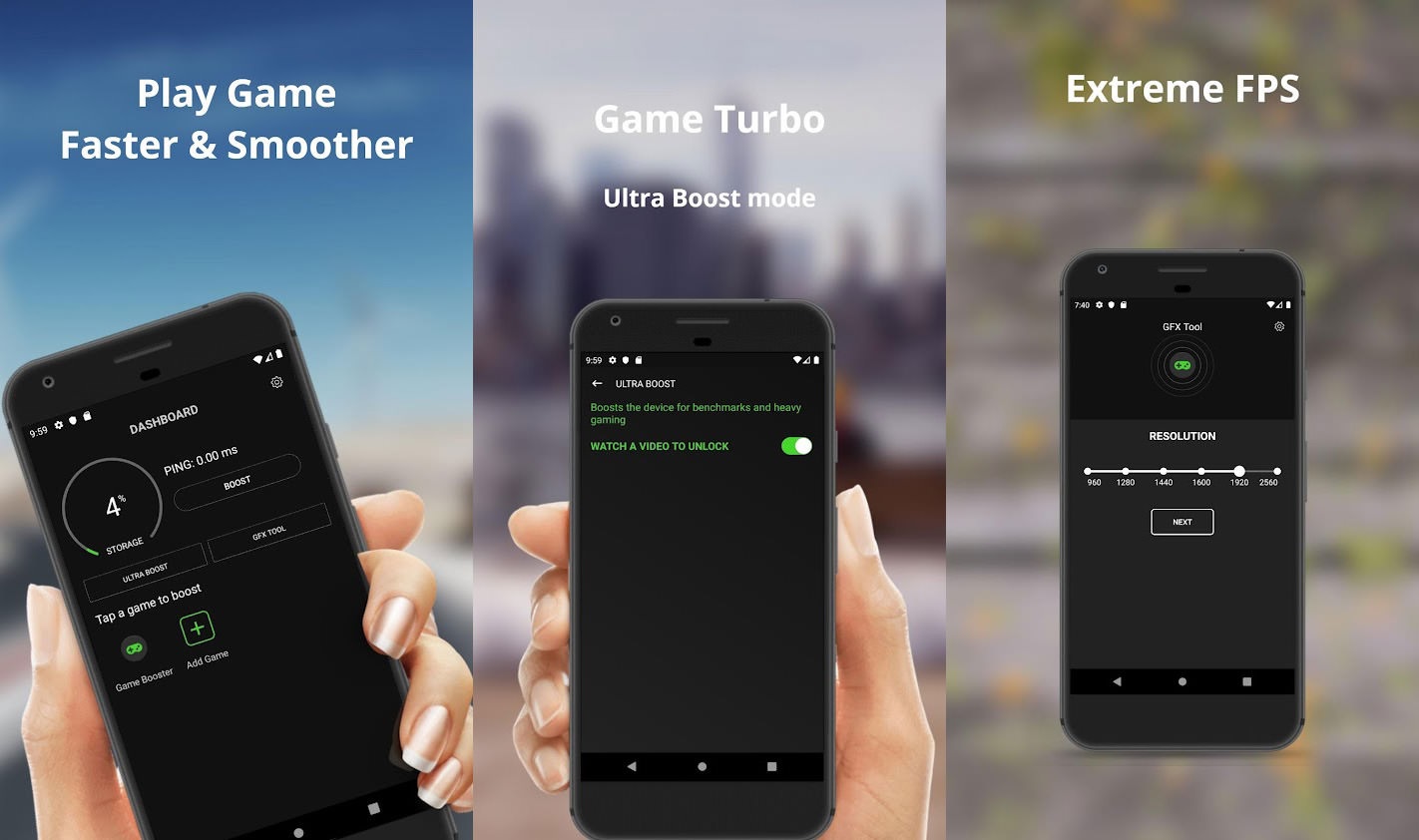
List of app available on Game Booster for android
GAME BOOSTER APP: Here are a few popular game booster apps that were available as of 2023:
- Game Booster 4x Faster: This app claims to accelerate your games by optimizing device performance and resource allocation. It offers features like GFX tool, Ping optimizer, and a floating widget to access game boosting settings.
- Game Turbo: Game Turbo is a built-in feature on some Xiaomi and Redmi devices. It optimizes CPU, GPU, and RAM usage for enhanced gaming performance. It also provides options to block notifications, record gameplay, and adjust game settings.
- Dr. Booster: Dr. Booster focuses on optimizing memory and background processes to improve gaming performance. It provides real-time monitoring of RAM usage and offers a one-tap boost feature.
- GameGuardian: While primarily known as a game hacking tool, GameGuardian can also be used to optimize game performance by altering in-game variables. However, it requires root access.
- DU Speed Booster & Cleaner: While not exclusively a game booster, DU Speed Booster offers features like game acceleration, which optimizes system resources for a better gaming experience.
- Game Booster Play Game Faster & Smoother: This app offers game acceleration and a network booster to reduce lag during online gaming sessions. It also includes a floating widget for quick access.
- Game Booster – Speed up Phone: This app claims to enhance game performance by optimizing RAM usage, cleaning background processes, and improving network connectivity.
- Game Booster: 2X Speed for games: This app aims to double the gaming speed by optimizing CPU and GPU performance. It also provides a feature to record and share gameplay.
- Game Booster, Bug & Lag Fix: This app focuses on fixing bugs and lags that may affect gaming performance. It offers options to optimize CPU usage and improve graphics rendering.
- Razer Cortex: Razer Cortex is a software application developed by Razer Inc., a company known for producing gaming peripherals and hardware. Razer Cortex is designed to optimize and enhance the gaming experience
Remember that while these apps may offer game optimization features, the effectiveness can vary based on your device’s hardware, software version, and the specific games you’re playing. Also, always download apps from trusted sources like the Google Play Store to avoid potential security risks. Make sure to read user reviews and do further research before deciding on a specific game booster app.

List of app available on Game Booster for PC
GAME BOOSTER APP: Here are a few popular game booster applications for PC that were available as of 2023:
- Razer Cortex: Razer Cortex offers a variety of features to improve gaming performance, including optimizing system resources, defragmenting game files, and updating drivers. It also has a built-in game launcher.
- MSI Afterburner: Although primarily known for GPU overclocking, MSI Afterburner also includes features like in-game performance monitoring, temperature control, and custom fan profiles.
- Wise Game Booster: This application optimizes your system for gaming by shutting down unnecessary processes, services, and background applications. It also provides a “One-Click Optimization” feature.
- IObit Game Booster: IObit’s Game Booster focuses on optimizing system resources, defragmenting game directories, and updating drivers. It also includes a tool to record gameplay.
- Toolwiz GameBoost: Toolwiz GameBoost aims to enhance gaming performance by optimizing CPU, RAM, and other system settings. It offers a one-click boost feature and various customization options.
- WTFast: While not a traditional game booster, WTFast is a network optimization tool that specifically targets online gaming by reducing lag and improving connection stability.
- Game Fire: Game Fire offers optimization features such as disabling unnecessary services, defragmenting game files, and prioritizing system resources for gaming.
- JetBoost: JetBoost optimizes your PC for gaming by shutting down background processes and unnecessary services. It also provides a manual option to customize processes to be terminated.
- Chris-PC Game Booster: This application optimizes system settings and resources to improve gaming performance. It offers various customization options and a one-click optimization feature.
- AMD Radeon Software Adrenalin (for AMD GPUs): AMD’s software suite includes features like Radeon Chill, which optimizes GPU usage, and Radeon Anti-Lag, which reduces input-to-display latency.
Remember that the effectiveness of these game booster applications can vary depending on your system’s hardware, software configuration, and the games you’re playing. Additionally, modern operating systems have become more efficient at resource management, which may reduce the necessity for third-party game booster software.
Always ensure you’re downloading software from reputable sources to avoid security risks. It’s also a good idea to read user reviews and do further research before selecting a specific game booster application for your PC.

Can game booster apps harm my device or affect its battery life?
GAME BOOSTER APP: Game booster apps, like any other software, have the potential to affect your device in various ways, both positive and negative. While many game booster apps are designed to enhance gaming performance, there are also some risks and considerations to be aware of:
Positive Effects
GAME BOOSTER APP: Here we listed out some of positive effects of Game Booster APP.
- Performance Improvement: Well-designed game booster apps can optimize system resources, reduce background processes, and allocate more power to your games, leading to improved gaming performance.
- Reduced Lag: By prioritizing system resources for gaming, game boosters can potentially reduce lag and frame drops, resulting in a smoother gaming experience.
- Battery Optimization: Some game booster apps include battery-saving features that can extend your gaming sessions by optimizing power consumption during gameplay.
- Customization: Many game booster apps allow you to customize settings for individual games, optimizing graphics quality and other performance-related options.
Potential Negative Effects
GAME BOOSTER APP: Here we listed out some of Negative effects of Game Booster APP.
- Compatibility Issues: Some game booster apps might not work well with all games or devices, leading to crashes, freezes, or other compatibility issues.
- Unreliable Apps: There are some game booster apps available that may not deliver the promised improvements or might contain malicious code. It’s important to choose reputable apps from trusted sources.
- Battery Drain: While some game booster apps claim to optimize battery usage, others might actually increase battery drain if they are not properly optimized themselves.
- Resource Management: In some cases, aggressive resource management by game booster apps might lead to unintended consequences, such as slower app launch times or delayed notifications.
- Risk of Overclocking: If a game booster app offers overclocking options, improperly overclocking your hardware can lead to overheating, stability issues, and potentially permanent damage.
- Privacy and Security: Some game booster apps might request excessive permissions or collect sensitive data, posing privacy and security risks.
To minimize potential risks and negative effects
GAME BOOSTER APP: Here we listed out some of points to minimize potential risk of Game Booster APP.
- Choose Reputable Apps: Stick to well-known, trusted app stores and developers to ensure you’re downloading safe and reliable game booster apps.
- Read Reviews: Before installing any game booster app, read user reviews and ratings to get an idea of other users’ experiences.
- Research: Research the features of the app and understand what it’s doing to optimize your device. Make sure the app aligns with your needs and priorities.
- Permissions: Pay attention to the permissions the app requests. Be cautious if an app asks for excessive permissions that are unrelated to its functionality.
- Backup: Before using any new app, it’s a good practice to back up your data in case anything goes wrong.
Ultimately, whether a game booster app harms your device or affects its battery life depends on the specific app, your device’s hardware and software, and how you use the app. It’s important to strike a balance between seeking performance enhancements and ensuring the overall stability and longevity of your device.